Having covered Google Search Ads (text ads) in part one of this series, we’re now going to focus on Google Shopping Ads. The key difference is that Shopping ads feature a product image, title, and price, more akin to an e-commerce web shopping experience, hence the name. Let’s dig in to why they’re a must-have for e-commerce businesses keen for visibility on search engine results pages (SERPs).
Google Shopping Ads appear atop search results
A form of PPC (pay-per-click) marketing, Google Shopping Ads can feature at the very top of SERPs, above any Google Search Ads, organic, or local organic results. Shopping Ads will appear (receive an impression) when companies are running campaigns featuring products relevant to the keyword(s) the user has searched for. See the ‘swanndri fleece pack’ example pictured below.
A key difference with Shopping Ads compared to Search Ads is that with Shopping Ads you don’t target specific keywords, rather Google looks at your product title, description, and image to determine which search queries your ads should be shown for.
Google Shopping Ads can either be displayed at the top of the page in a carousel which users can peruse back and forth (viewing up to six ads at a time), or as a 3×3 grid down the right side of the results page. Clicking the ‘View all’ or ‘More on Google’ button takes the user to the Shopping tab (still within Google’s greater search results environment) where they can apply filters and view all Shopping Ad results for the given search.
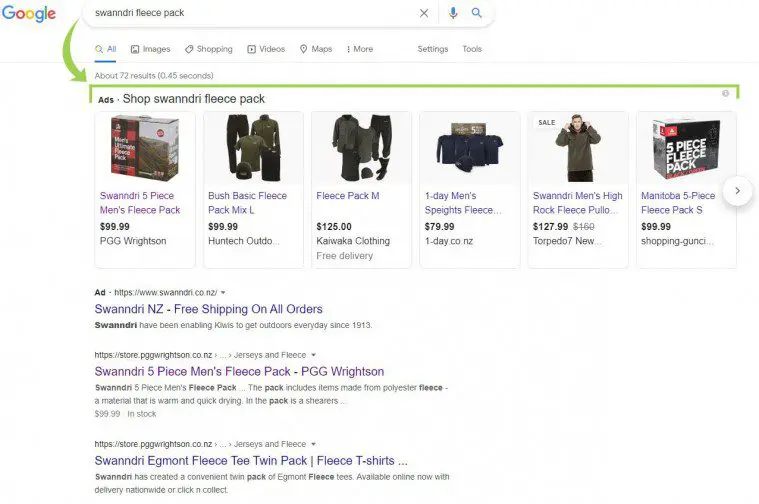
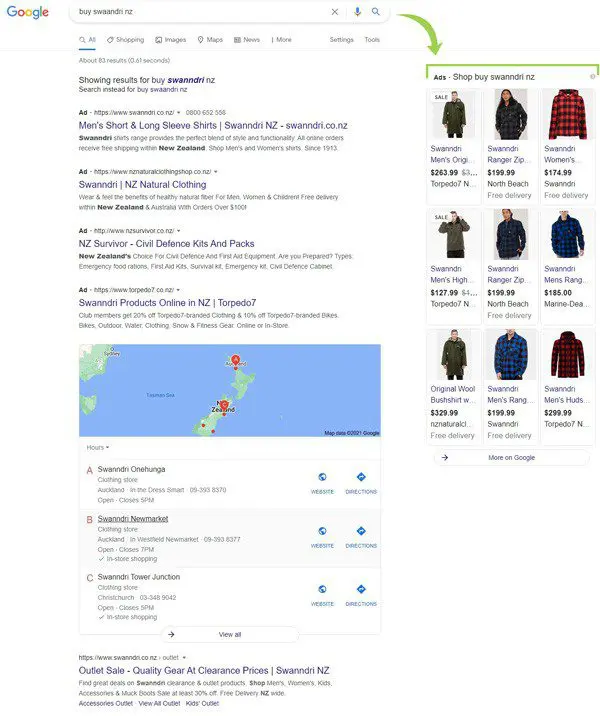
Why are Google Shopping Ads great for e-commerce businesses?
Clicking on a Google Shopping Ad takes the user directly to the product page, where — providing they’re happy with the item and the merchant whose website they’ve landed on — they can purchase it. Shopping Ads remove barriers to purchase by taking care of a fair chunk of the shopping experience with no upfront reading required.
The images in these ads provide a virtual impression of the products without the need to visit each individual website… sort of like the online version of window shopping, and it results in healthy conversion rates, often making for excellent ROI and value for money.
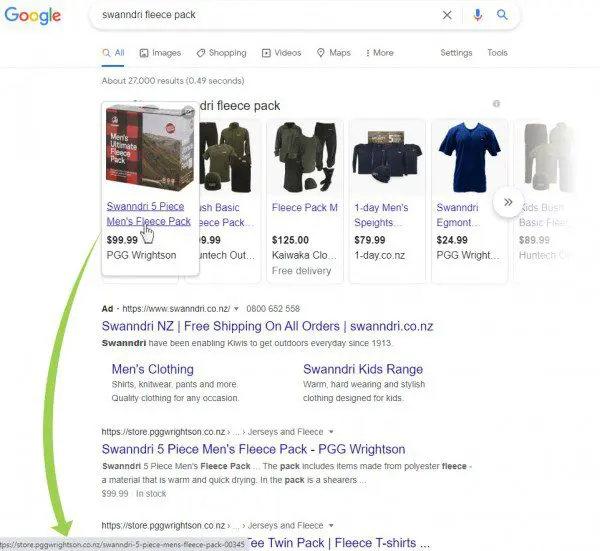
What’s required to run a Google Shopping Ads campaign?
To run a Google Shopping Ads campaign, a business needs a Google Merchant Centre account which houses their shopping feed (an inventory of the products they want to sell via Shopping Ads), and a linked Google Ads account where they’ll build and manage their Shopping Campaign.
The daily click budget assigned to your campaign creates a click cost ceiling so you only spend as much as you desire, while chosen negative keywords can help prevent your products from showing for undesirable keywords.
How much will Google Shopping Ads cost me?
Cost-per-click (CPC) for Google Shopping Ads is typically lower than for text Google Search Ads (text ads). It’s not uncommon to still receive Shopping Ad clicks in the sub $0.75 range, and often below $0.50. This equals excellent value for money (especially for higher ticket/large margin products) and allows businesses to test the waters with a daily click budget as low as $10.
The amount you’re willing to bid for clicks will be informed by the potential ROAS (return on ad spend) and lifetime value of the customer doing the clicking. And of course, your daily click budget needs to be high enough to allow your campaign to reach your desired volume of clicks at the CPC limit put forth by your bids.
How much management do Google Shopping Ads need?
The time our Limelight digital marketing team spend working on our clients’ Google Shopping Ads campaigns ranges from 1.5–6hrs per month depending on the size of their campaign and product feed in addition to the level of competition in their industry.
While Shopping Ads campaign management isn’t necessarily as intensive as that of text ads, Google Shopping Ads are still by no means set-and-forget. You’ll need to be across your campaign structure, bids / bid modifiers / dayparting (when your ads are available for impressions), keyword exclusions, and your bid strategies, coupled with product feed maintenance, and competitor analysis to understand (and adjust to) the playing field your ads are operating in.
As with many digital marketing campaigns, businesses can manage their own Google Shopping Ads campaigns if they have the internal resource to do so, but so often is the case that internally run campaigns are poorly structured from the outset and poorly optimised through a lack of ongoing management and upkeep due to a lack of deeper knowledge, time constraints, or both. Therefore, considering working a professional management service into your marketing budget is advisable.
Is your e-commerce website ready for Google Shopping Ads?
As with any type of Google Ads campaign, the website to which you’re driving your ads traffic should be up to the task of enabling conversions/purchases. In our Google Search Ads instalment of this series we talked about how using PPC campaigns to drive traffic to a website with poor user experience (UX) is like throwing good money after bad as conversion rates will very likely be poor.
To capitalise on Google Shopping Ads traffic, your product pages need to have detailed product descriptions, high quality images, clearly visible shipping information, competitive pricing, and a straightforward checkout process. You want to instill in users the fact that you’re an authority in your field, your products are of high quality, and they WILL indeed arrive in the post (within your advised timeframe). Anything short may see the user bouncing back to the search engine results page to head to one of your competitors’ sites.
After all, no one wants to have the ugly baby conversation about their website. If you’re concerned about the quality of your site, a digital marketing and website audit with actionable recommendations can help your business.
Want to know more about Google Shopping Ads and penetrating search results?
If getting your business to show up in Google search results is of primary concern for you (and it should be!), check out parts one and two of our How do I get my business to show up on Google? series:
PART 1: Google Search Ads (text ads)
PART 2: Organic Search (SEO and Local SEO)
If you like what you’ve read about Google Shopping Ads, chat to us about your goals and our campaign set-up and management services.
