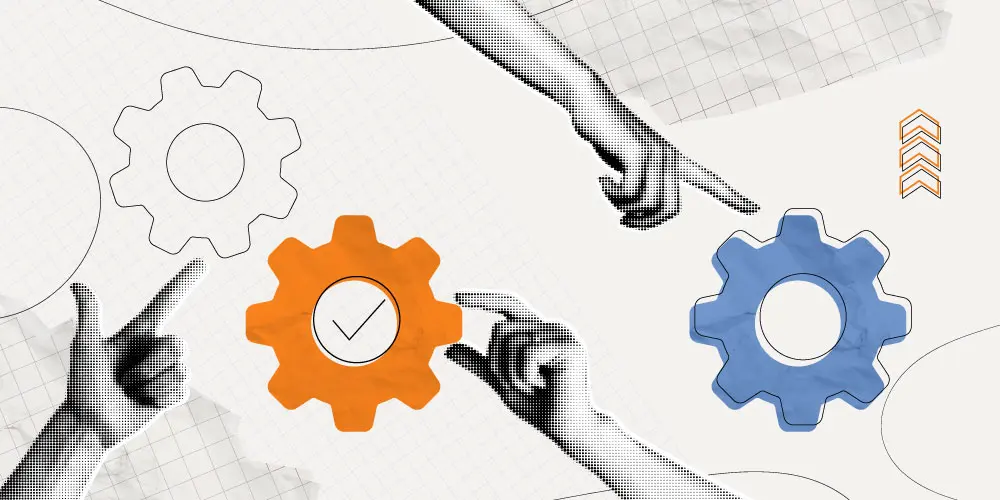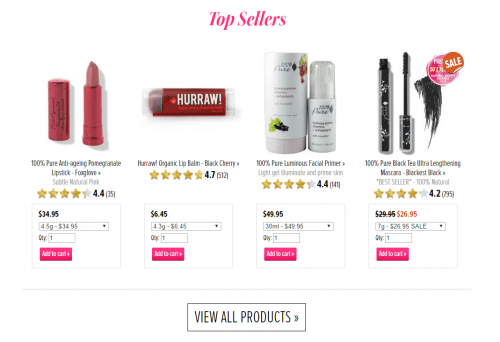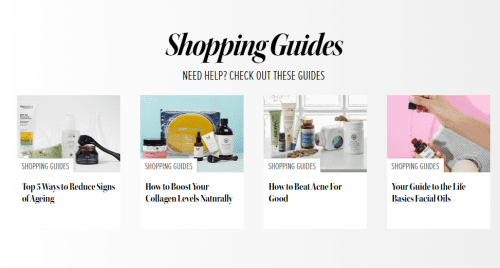If you own an online shop, chances are you’ve spent a lot of time refining your homepage and your product pages to make sure that your website visitors know exactly what it is that you sell. No doubt you’ve done a really great job too, but have you given your product category pages the same amount of love or do you simply rely on your website to autogenerate these pages from the information within your product pages? If so, you may be missing a huge opportunity to better engage your audience and increase your sales.
Why are category pages so important?
You may consider a category page to be merely a list of similar products you’ve loaded into your website — a necessary stepping stone the user must land on in order to get to the juicy product page on the other side. What if I told you that a product category page could be so much more than that and if done right, not only will you get a more engaged site visitor, but it could also achieve better visibility in Google search results too.
Here are our top tips for creating the perfect product category page. We’ll look at the visual aspect of the page (what it is that your site visitors see) and then consider the SEO aspect (how Google et al will interpret your page).
How you can engage your site visitors and encourage them to take action
Enhancing your visitor’s shopping experience is the key goal with any page on your eCommerce website, and although the category page is often considered as a transit point, by making these pages not only visually enticing but also educational/helpful to the user you’re much more likely to have control over the conversion pathway.
1. Beautiful headers make a real difference
The old idiom that ‘a picture is worth a thousand words’ is true when thinking about what a site visitor should see as soon as they land on your category page. A gorgeous hero shot that perfectly captures the type of products that lies beneath is key. Just be sure the image doesn’t take up too much real estate at the top of the page. Here’s a great example of a hero image done well:
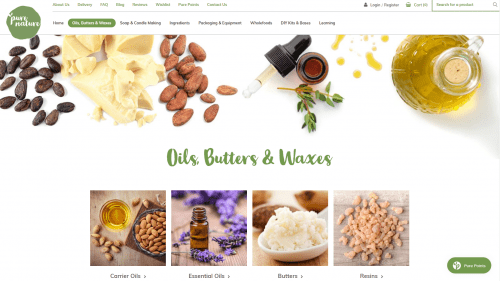
2. Write user-centric copy — answer the questions that your users have
Here is where you answer all the questions users have about the products within the category. Put yourself in the shoes of your target audience and let them know everything there is to know so that they never leave wondering. Copy placement is critical. Too high and you push your product thumbnail grid down the page, potentially lowering conversion rates; but too low and chances of anyone ever reading the copy are slim to none. If you can, we’d suggest A/B split testing to see what effect is had from copy placement in different places on your page.
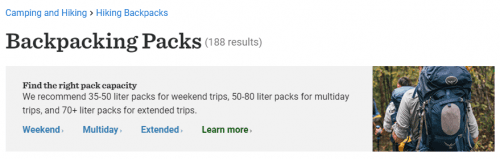
3. Use enticing product thumbnails
Our top tip for thumbnails is to make sure you use consistent imagery. Photos taken of products in the same spot with the same background and perspective provide a professional image for your website and help users make more efficient comparisons across your products. We recommend using a grid layout for visual elements and carefully considering the number of products per row and per page to maximise white space and minimise clutter. Here is a great example of consistent product imagery:
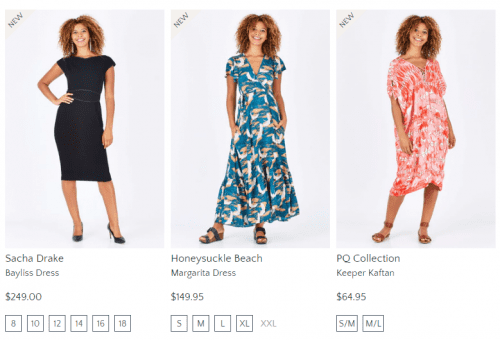
4. Feature your most popular or best-selling items
People want to know what others are buying as it helps them to make their own buying decisions. Make it super easy for them by clearly showcasing your top sellers. An added advantage is that by linking through to the products themselves you’ll also likely increase your sales.
5. Offer shopping or product guides to help your customers
Buyers Guides, that help visitors decide to purchase, are one of the most helpful converters on a site. Take the time to think about products in each of your categories and how you could create useful resources that get sales over the line.
6. Customer reviews — the ultimate trust signal
Adding customer product reviews is essential for building trust and loyalty and helps your customers feel confident in their purchasing decisions. The more reviews you have on your site the more convinced a prospective customer may be that they’re making a good decision. Plus, the feedback you get from product reviews can help you refine or improve what you offer. Here’s a great example that also shows product rating stars, a product image and a link directly through to the product page:
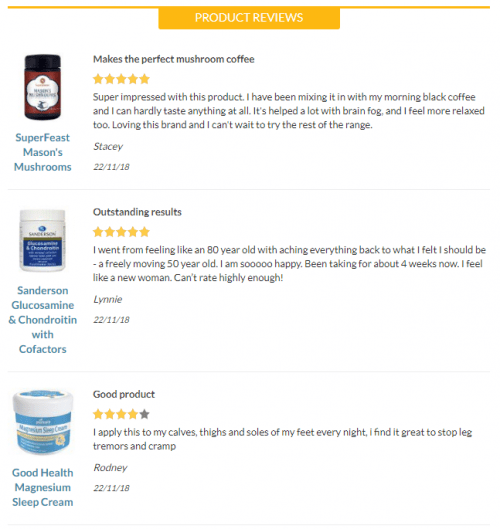
What you can do today to improve the SEO of your category pages
It’s a bit of myth that search engines don’t like category or product listing pages when in fact what they don’t like are pages that duplicate other pages (non-unique), pages that are thin on copy/content, or pages that don’t consider the concept of ‘user intent’ (the art of detecting and fulfilling a need). If you can create category pages that address all these issues, then you’ll be better positioned to enjoy the fruits of a page that appears more prominently in search results. Here are a few of our top tips:
1. Customise your page title tags and meta descriptions
Many content management systems will autogenerate the page title tag and meta description for a page based on the categories that have been set up for the website. If you’re able to have some control over what appears in these areas, then you can gain a real advantage.
The page title tag is the wording that appears within the tab at the top of your browser and oftentimes also appears as the title in search engine result pages. It is one of the signals that search engines use to determine the content of a page. Expanding this tag to highlight the page content is important e.g. ‘Women’s Dresses’ could become ‘Buy Women’s Dresses Online – Shop 200+ Dress Styles Online at {company name}’
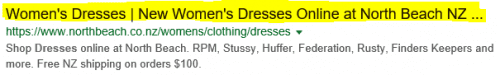
The meta description is not visible to site visitors but instead is used in the code of the page to give the search engines a description of the page contents. It also can appear in search engine results pages so provides an ideal opportunity to explain what it is the user will see when they land on your page.
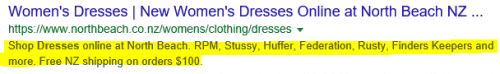
2. Again, with the user-centric copy — talk naturally about your products
The days of keyword stuffing copy in an attempt to trick the search engines into ranking your page are thankfully well and truly behind us. Well-written copy that talks naturally about your products and focuses on providing answers will add value and result in more engaged site visitors.
3. Think hard about your internal linking
Although external links to a page from reputable websites are the holy grail, giving some thought to the way that you structure your internal linking can be very helpful. If you think of a link as a ‘vote’ for another page, then you can begin to formalise a plan that includes links to your top category pages from other pages within your website. Link from your homepage, other related category or subcategory pages, use breadcrumbs, and consider linking from within blog posts, Buyers Guides or other content pages on your site.
If you can apply the same principles to your product listing pages (the next level down, dependent on how broad your categories are) then you’ll also find that you can gain an advantage over others in search results and give your site visitors exactly what they need exactly when they need it. If you’re keen to learn more about how to optimise your online shop but don’t know where to start, drop us a line or give us a call — we’d be very happy to help.